Doodle Grouper: A How-To
Posted 28 November 2011, 23:00 | by Ben Duguid | Perma-link
![]() While it's clearly perfectly understandable to me how Doodle Grouper actually works, I'm occasionally reminded that it's not as intuitive for others as I'd like, so here's a little "How-To" guide, that covers most of the features that currently exist in 1.0.0.7.
While it's clearly perfectly understandable to me how Doodle Grouper actually works, I'm occasionally reminded that it's not as intuitive for others as I'd like, so here's a little "How-To" guide, that covers most of the features that currently exist in 1.0.0.7.
Adding Users to a List
The easiest way to add a user to a list is to use the "Add to list..." action the plugin adds to the actions on the User Icon:
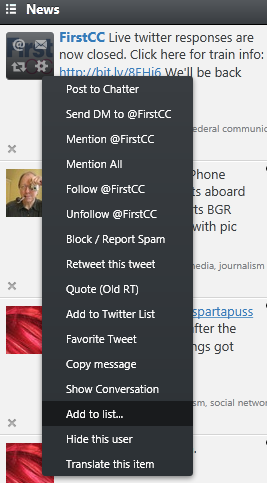
This brings up the "Add User To List" Dialog:
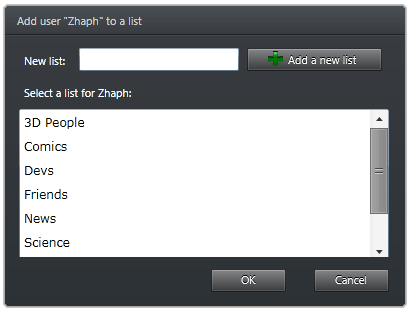
Here you can add the user to an existing List by selecting it from the list, or create a new List, press "Add a new list" and then select it and press OK.
The Lists you create with this plugin appear in the User Lists tab of Seesmic:
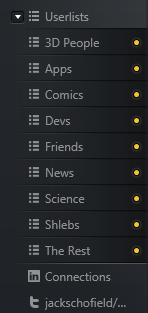
You can display or hide the columns by clicking on them - the order they appear in the main Seesmic space is determined by the order you show them.
Modifying a List
Once you've displayed a list, you can modify it through the column settings, selecting "Modify this list..."
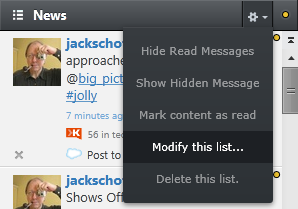
Then on the "Modify List" dialog, you can rename the list, add more users manually (it's Case Sensitive so be careful doing it this way), delete the entire list or remove a user by selecting them from the list and pressing "Update":
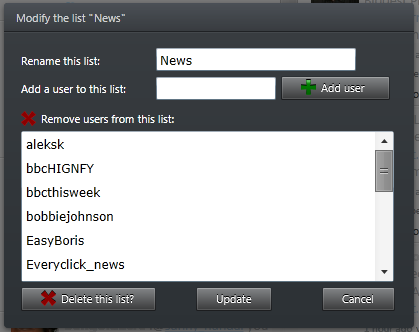
The remove function only removes one user at a time at the moment.
Advanced Functions
On the Settings pane for the Doodle Grouper plugin, you can import and export your lists for example for use on a different computer. While you can export the file to pretty much any location you like, note that you can only import a file from within your "My Documents" folder.
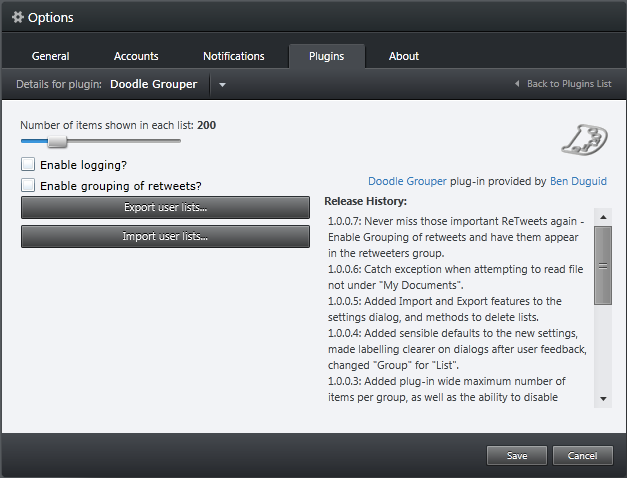
The format of the markup is as follows:
<?markup version="1.0" encoding="utf-8"?>
<ArrayOfUserList markupns:xsi="http://www.w3.org/2001/XMLSchema-instance"
markupns:xsd="http://www.w3.org/2001/XMLSchema">
<UserList>
<Name>List Name 1</Name>
<Users>
<string>User Name 1</string>
<string>User Name 2</string>
</Users>
</UserList>
<UserList>
<Name>List Name 2</Name>
<Users>
<string>User Name 3</string>
<string>User Name 4</string>
</Users>
</UserList>
</ArrayOfUserList>I tend to leave Seesmic running, and have encountered memory issues when running with too many lists, so I added the ability to throttle the number of updates that the plugin keeps in each List.
If you "Enable logging", the plugin will add more verbose details into the Seesmic log file to tell you what it's doing.
At the time of writing (1.0.0.7) the "Enable grouping of retweets" doesn't currently work.
Filed under: Plug-ins, Seesmic