Connecting Live.com Accounts to Outlook when they use a 3rd party email address
Posted 30 October 2021, 16:37 | by Ben Duguid | Perma-link
I've just had to recreate a number of accounts on a windows PC, and came up against a fairly niche problem:
My family have Live "Personal" accounts that are tied to their primary email addresses, rather than to a hotmail.com or outlook.com account. My webhost provides a nice email service that supports secure IMAP connections for their accounts, so there was no need to set up full mail accounts, but we do use the calendar and contacts options, which are also managed on our phones, and shared between us. However, it's been getting slightly harder to add the live accounts to the desktop version of Outlook, hence this post.
Previously, I'd succeeded by adding the live account first, but that started failing after my host upgraded their systems and started supporting the autodiscover protocols, however I'd been able to create the account as an Exchange Enabled account, and point it to a hotmail.com server, however trying both that and using outlook.live.com seemed to connect successfully, but didn't actually bring down any contacts or calendar information.
I did manage to get it work once I'd found the underlying account that outlook.com had generated for the user. If you log in to outlook.com and hover over the Outlook icon in the top left, you're shown the details of the account - this was an email like outlook_[...]@outlook.com:
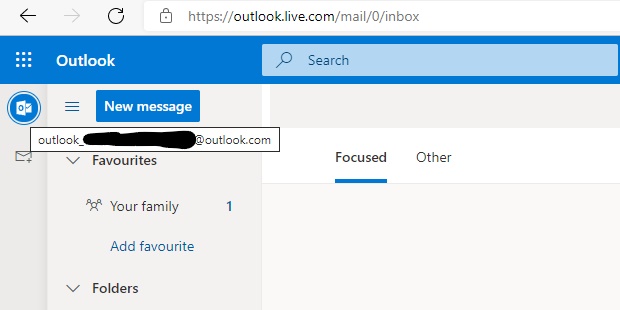
Using that email address, I was able to get the New Account dialog to recognise that I was adding an outlook.com account, but it complained that there wasn't a user with that email address. Entering the users actual email address and credentials added the account with the Calendars and Contacts to Outlook and then I could add the primary email account from our servers after that.
Filed under: Office365, outlook